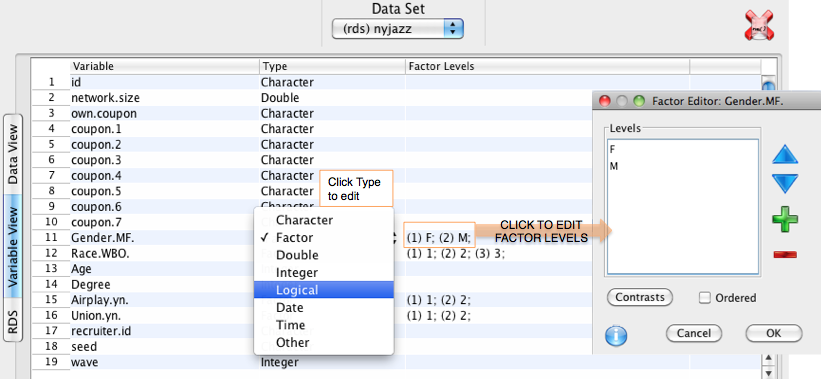Data Viewer
- The Data Viewer (under the Packages & Data Menu) provides an easy to use, spreadsheet-like environment to view and edit data. Copy and paste is supported, and is compatible with Excel 2003/2007, so data can be moved easily between the Data Viewer and Excel. (Note: pasting from later versions of Excel to the Data Viewer may not be supported.)
- The Data Viewer has three tabs: Data View, Variable View, and RDS (if viewing an RDS-formatted data frame).
- Data View: Spreadsheet view.
- Variable View: Browse and edit variable names and types:
Categorical variables (including binary variables) should be set to type Factor by clicking on their Type and selecting Factor from the drop-down menu. Variables can also have type Character (string), Double (numeric), Integer, Logical (yes/no or TRUE/FALSE), Date, Time, or Other. A Factor can be edited by clicking its Factor Levels, opening a dialog where factors levels can be added, removed or re-ordered.
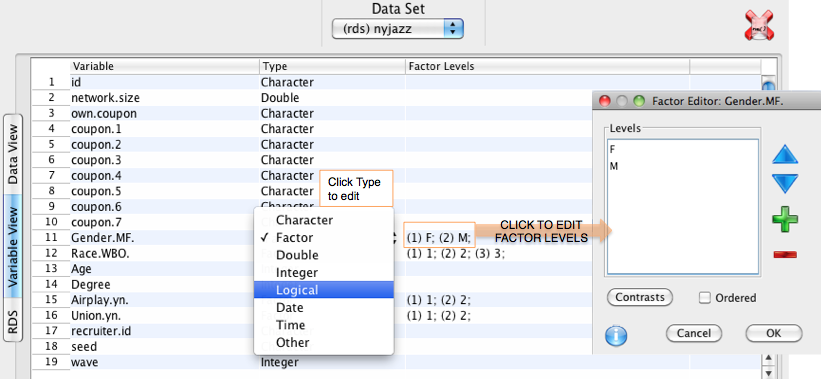
- RDS: Edit "Meta Data" for an RDS data set. This can also be done from the Edit Meta Data dialog, see RDSAnalystEditMetaData.
- If any data frames are loaded (see RDSAnalystImportRDSData), you can select to view them from the Data Set menu. The data set currently in view can be removed from your workspace by clicking the red X button in the upper right.